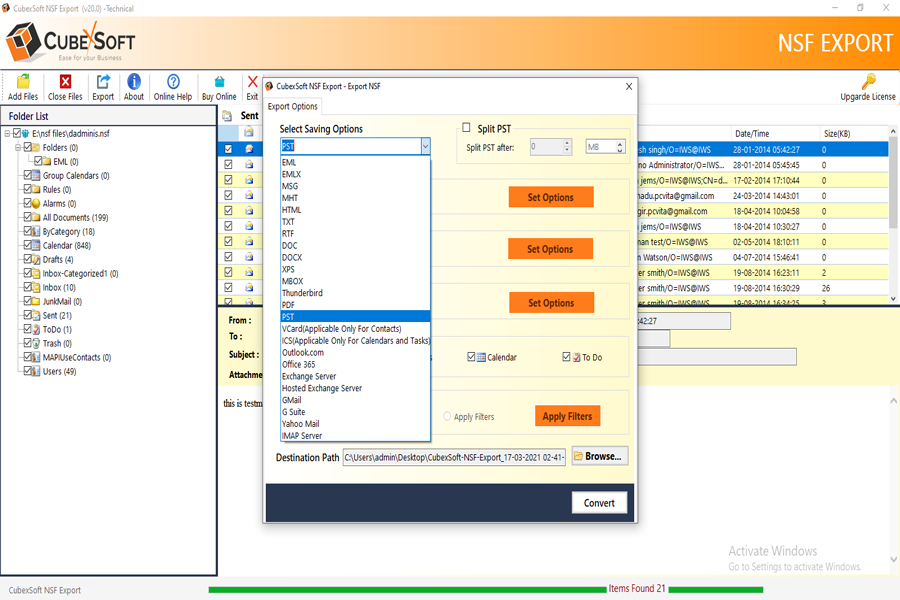Still, searching how to move IBM Notes email as PDF format? Are you confused about which NSF to PDF Converter is the best software? If the answer is yes to the queries, then continue reading the blog as we have mentioned the reasons why a user needs to change NSF files in PDF file format and how can they do it safely without losing any data.
Why Do Users Want to Switch Lotus Note NSF Files to PDF Document?
There can be many possible reasons that let users convert Lotus Notes mailbox items to PDF file format. For example, a user is changing and moving from an organization using Lotus Notes and he or she wants to have some documents for future use also. At that point in time, there is a desire to migrate Lotus Notes documents to Adobe PDF. Apart from this, IBM Lotus Notes has some drawbacks also that force users to export emails from IBM Notes to PDF file format. However, major ones of them are explained below:
- In order to move Lotus Notes emails on the desktop or at some other location.
- You cannot open Lotus Notes NSF files on any other platform without changing its file format extension.
- Lotus Notes maintenance charges is too costly and cannot be affordable by some small scale organizations.
- IBM Notes is not much familiar when compared with other email applications.
After seeing and understanding all such points and reasons in mind, it is clear that Lotus Notes export email into PDF format is the need of users.
How to Move IBM Notes Email as PDF Format Manually?
In order to export Lotus Notes documents to PDF format, a user can take the help of the PDFMaker feature provided by Adobe Acrobat. To do the same, follow the steps discussed below:
- Firstly, download Adobe Acrobat App on the machine.
- Then, you have to use PDFMaker to migrate Lotus Notes email to PDF format.
- As you are done with Acrobat installation, PDFMaker opens in Lotus Notes automatically. You can easily access the Lotus Notes file into it.
- Now, open Lotus Notes and select the files which you need to save in PDF format. And, you are allowed to select multiple files also.
- After that, move to the Action button and opt to Convert Selected Messages to the Adobe PDF option.
- Then, select the location for the converted files
- If you need to create a particular folder then, simply press the Save button to Continue. The process of Lotus Notes export email to PDF will be started.
- When the process is completed successfully, you will see the list of messages and each message showed on a separate page.
With this method, a user can export Lotus Notes email to PDF format in an efficient way. But, there is one major drawback of using this method, Adobe Acrobat is not a free application, a user needs to purchase it first. And, also this method takes a long time to perform the migration process, and it also a lengthy process and confusing steps to follow for non-technical users.
An Expert Way to Move Lotus Notes Emails to PDF Documents with Attachments
As explained above, the manual technique has some limitations and disadvantages. Therefore, a user is suggested to take the help of a professional tool named as NSF to PDF Converter software. It is a simple and best application to save Lotus Notes email in PDF file format. The software has some advanced and powerful features that let users batch export Lotus Notes email to PDF documents easily without any problem. The software saves all emails with all attachments in PDF format without any issue. Moreover, it maintains all metadata like to, cc, bcc, sent items, and etc. intact as original even after the conversion process. It supports all the editions of MS Outlook, IBM Notes, and Windows OS.
In order to exterminate the disadvantages faced by the user while undergoing the manual method to export Lotus Notes emails to PDF. We have come up with this post where we have described the best and cost-effective solution that will help even a naive user to smoothly perform the procedure of how to move IBM Notes email as PDF without giving any chance of data loss issue.