Are you searching for the solution to remove the password from an Outlook PST file? Well, my dear friend, you have entered the correct platform.
Ms Outlook provides the PST (personal storage file) that stores all your personal information. Outlook allows you to add a password to a Personalized Table (.PST) file so that only those with a password can access the contents of the file.
If you do not want, Outlook alerts you to add the password to your Outlook PST file. Moreover, you can also delete the password or can add the password as per you choice.
Let’s have the look how you can do it?
Steps to decrypt the password in Outlook PST
To remove the PST password, follow these steps:
1- Launch Outlook and go to File
2- Now go to the Account Settings then again click on the Account Settings.
3- In the Account Settings window, select the PST file you want to delete. Then click Settings.
4- In the Outlook Data File window, click the Change Password button.
5- Enter your old password in the old password field. Exit the remaining fields empty and click OK.
These are the steps that a user has to follow for removing the password of the Outlook PST files. However, there are many obligations or drawbacks a user has to go through for removing the password from their Outlook PST files.
The easy solution to removing the password
However, if the above method does not help you to recover Outlook PST Password Recovery, you can try a third-party tool like the Outlook PST Password Recovery tool to remove the password from a highly encrypted and password-protected Outlook PST password. The software is specially designed to restore, delete, or set new passwords in a PST file. Also, the operating system of the software is very smooth. Let’s take a look.
- Download the PST Password Recovery tool from your Windows Operating System
- Launch the app
- Enter the Outlook PST files you want to recover
- Choose to delete the password for that Outlook PST file or reset the password.
- Click the “Process” button
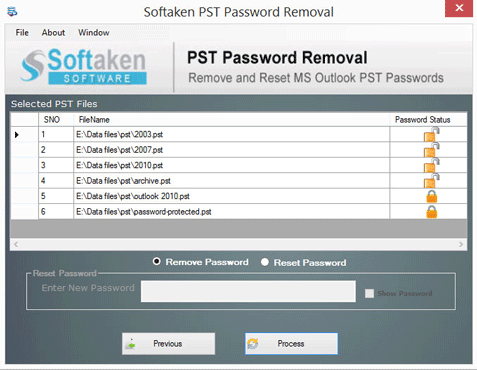
Application features
Here are some of the amazing features of this amazing tool.
Just enter the password: – The user does not have to do various things to remove the password of their Outlook PST files the app automatically removes the password for all security and safety. The file size is not important when deleting a password. The app performs this function quickly without facing any obstacles.
Rapid recovery: – Instant access to Outlook PST files is done. This feature deals with a long and complex password. The app can remove the password with full speed and full accuracy.
Free of all versions: – The app is reliable and can be used on any version of Windows. In addition, the app supports any type of Outlook PST file from 2003 to 2011. Users can easily update their files with the help of this amazing tool due to its high compatibility.
Easy to operate: – An easy-to-use application that can be managed by any user and even users not related to the technical domain. the app is very advanced but easy to use due to the smart Graphical User interface. Users should use this amazing tool. In a few 4-5 steps to recover the application, you can easily restore the Outlook PST password.
Preview file: – A good preview of Outlook PST files is provided by the app so that no user encounters any kind of problem. This preview is done to let the user know about the structure of his modified file. The app automatically checks all of your selected PST files.
About the app
This PST Password Recovery tool helps users in recovering their Outlook PST files by changing their file password or by resetting the password. Full access to the files is done for all security. Users do not have to face many problems while accessing their Outlook PST files. The application is easy to use and has a good recovery function. Additionally, it is a flexible tool to use, users can use this amazing tool in any of their Windows Operating programs. Recover PST Password tool is capable of working with both ANSI versions and UNICODE versions. It is a highly compatible standalone application and supports many types of MS Outlook. Users can open and change the password for any Outlook PST file type. Users do not need to install MS Outlook to perform the recovery process. A simple recovery process is always a tool.
Users need to protect their Outlook PST files to protect their Outlook files from third parties. In case users forget the password for their Outlook PST files, they can easily recover it by using this amazing app. The recovery process is done quickly without creating any obligation or disruption.
Final Words
This is an amazing Outlook PST Password Recovery tool that helps users to restore their Outlook PST files reliably by managing their passwords. Users can freely download the trial version of the utility. This trial version is free for all users. Additionally, if users are comfortable with the tool, they can buy a licensed version. With the licensed version users receive an application update and can access any number of Outlook PST files. However, users should try the demo version first few files, and if they are satisfied with the Trial version, they should buy the licensed version of this amazing Application.
A 24 * 7 * service is also provided with the tool so that when users face any kind of problem these issues can be resolved reliably with the tool.


